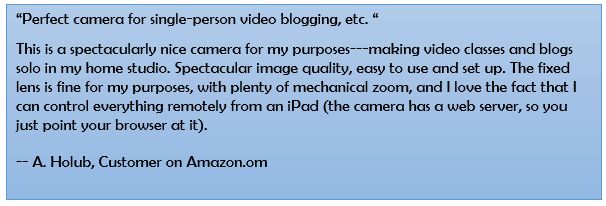People want to enjoy high-quality audio output and typically look for following things while buying their favorite headsets.
- Style of headphone they want (in-ear, on-ear, around-ear)
- Wired or wireless (or even totally wireless)
- Extra features such as active noise-cancellation to help muffle ambient noise
- The sound quality, the comfort level
- Price
Once you have narrowed down on your choice, you have plethora of models to choose from bestsellers, and range of attractive colours like red, blue, yellow, green, black, white and more..
How you intend to use your headphones (for music, home theater or gaming) and where you plan to do your listening (at home or on the go) will narrow the range of possible types you'll want to look for.
Different types of headphones
In-Ear Headphones
In-ear headphones are designed to sit within the ear. These earphones come in two different styles such as ear pods and inner carnal in-ear headphones. Ear pods rest in the outer ear, while inner carnal headphones are inserted into the ear canal. In-ear headphones offer an impressive sound output, though the bass response may not be as good as other headphone types. These headphones can be easily carried in your pocket, purse or bag.
On-Ear Headphones
The pads of an on-ear headphone set sit on the outer ear. These headphones deliver high-quality sound with decent sound isolation. Such headphones are ideal for use in office environments as they do not cancel outside noise completely. Some of the models conveniently fold up to ensure easy portability.
Over-Ear Headphones
The largest of all the headphone styles, over-ear headphones will completely fit around your ear. Designed with soft padding, these headphones eliminate ambient noise to give you a delightful music listening experience.
With Mic Headphones
With mic headphones not only allow you to lose yourself in your favourite music, but also lets you to receive and make calls with ease. Whether you are travelling, participating in a Skype conversation or wish to talk hands-free, these headphones will always come handy. Attach these headphones to your smartphone, tablet, laptop and other devices to bring your music and your calls together.
Sports Headphones
Stay entertained even as you push your workout or sports activities to the limit with sports headphones. These headphones are designed to be resistant to sweat and weather changes. They stay comfortably within your ears even as you move around.
Noise-Cancelling Headphones
Noise-cancelling headphones produce reversed wave patterns that cancel background noise to give you an uninterrupted music listening experience.
Wireless Headphones
If you wish to move around while listening to music or making calls, the wireless or Bluetooth headphones will make a great choice for you. Use these headphones to enjoy superior-quality audio entertainment at all times.
Shop for popular Headphones from top brands such as Bose, JBL, House of Marley, AmazonBasics, Philips, BoAt, Sennheiser, Skullcandy, Monster, Audio-Technica, Creative, Sony, Mi and Ant audio among others and featuring headphones of all kinds and shapes and functionalities.